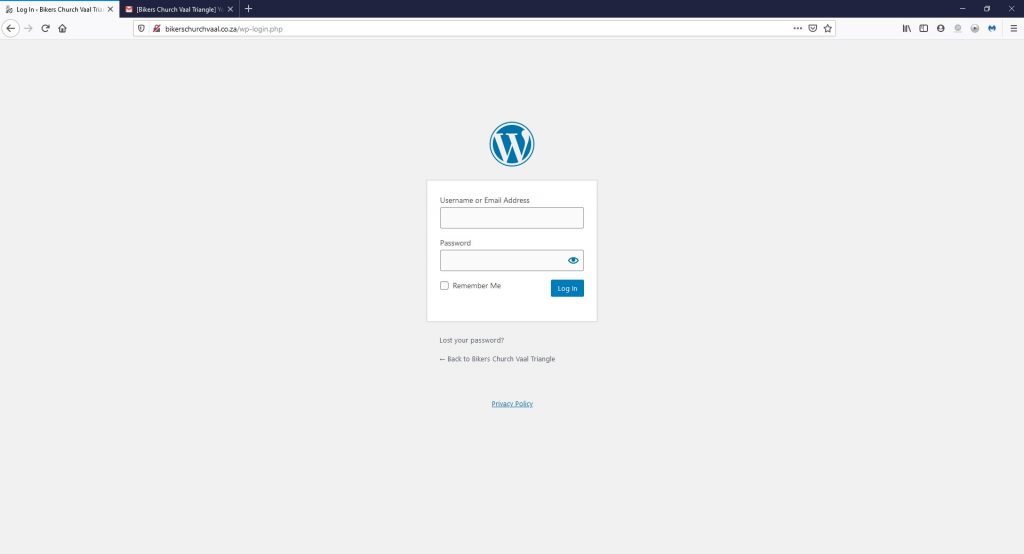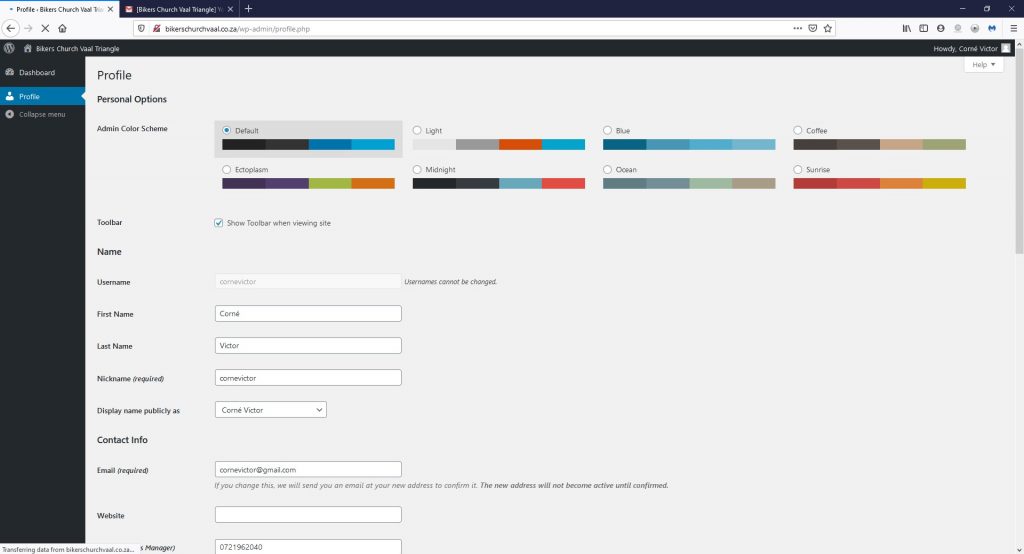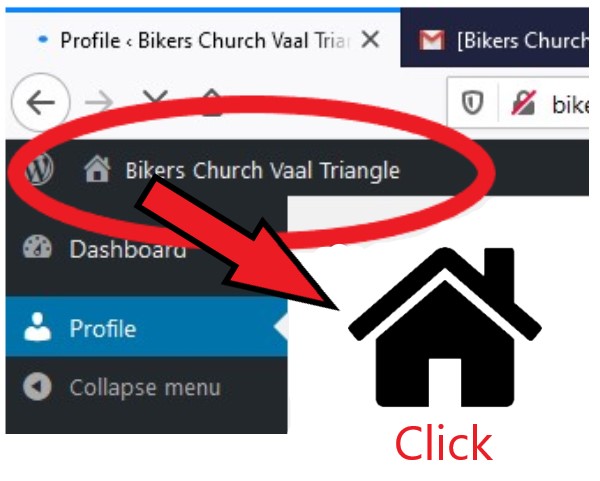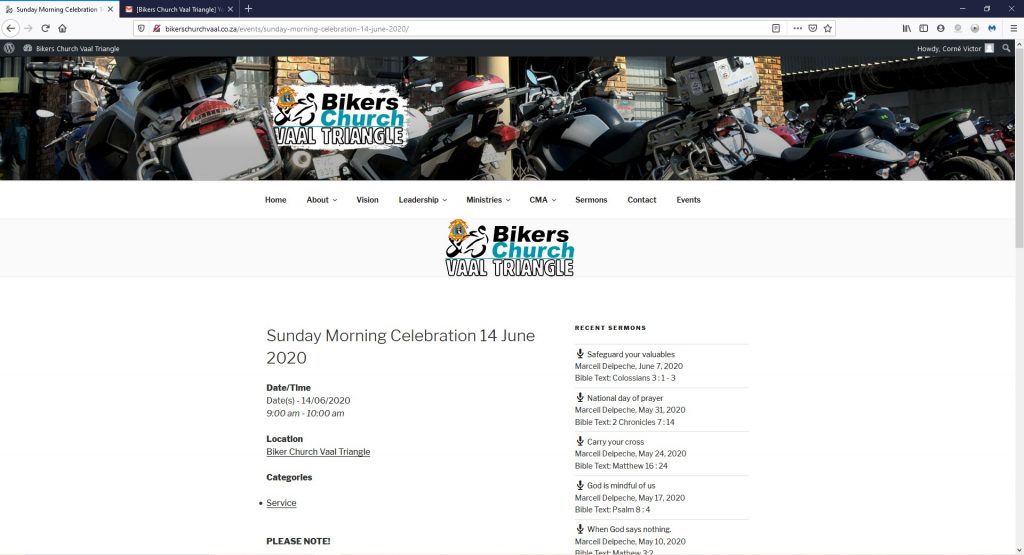New Users:
If this is the first time your are booking for a service, simply fill in your details below and click on ‘Send your booking’ to secure your booking. Once you have made a booking, a user account will automatically be created for you. An email will be sent to the address you used to make the booking with your username and password.
How to add my PLUS ONE?
If you are booking for more than one person, please put the names of the other attendees in the comments field so that we can put them on the list.
Returning Users:
You need to login to make a new booking. The login option is right next to the bookings or you can use the link below:
https://reallifeministries.org.za/wp-login.php
Once you have logged in, if you are directed to your profile, just click on the home icon, select visit site, and then go to events.
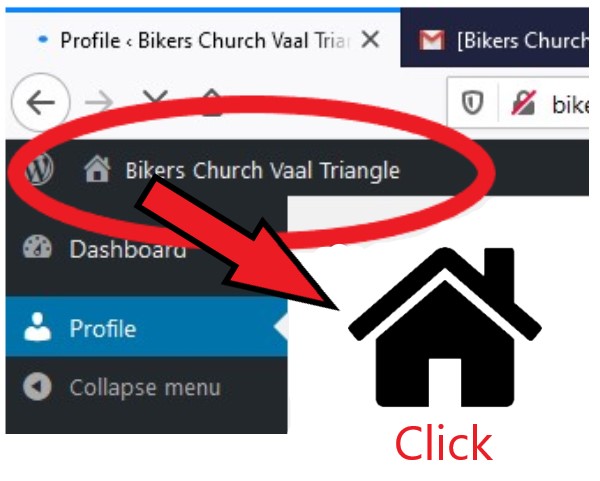
I can’t find my password! Help!
If you have booked previously and don’t know what your username and password is to log in, check your mail for the email that contained your username and password (check your spam folder as well if you can’t find it), otherwise click on the link below and enter your email address. An email with a link to reset your password will be sent to you.
https://reallifeministries.org.za/wp-login.php?action=lostpassword
Just a quick run through again: